Spring Cloud实战(二)-Spring Cloud Eureka
概要
什么是Spring Cloud Eureka?
使用Eureka获取服务调用
Eureka整合Spring Config Server
构建Eureka Server集群
什么是Spring Cloud Eureka?
Spring Cloud Eureka 模块提供的功能是被动式的服务发现.
什么是服务发现?
服务发现就像聊天室一个,每个用户来的时候去服务器上注册,这样他的好友们就能看到你,你同时也将获取好友的上线列表.
在微服务中,服务就相当于聊天室的用户,而服务注册中心就像聊天室服务器一样,目前服务发现的解决方案有Eureka,Consul,Etcd,Zookeeper,SmartStack,等等.
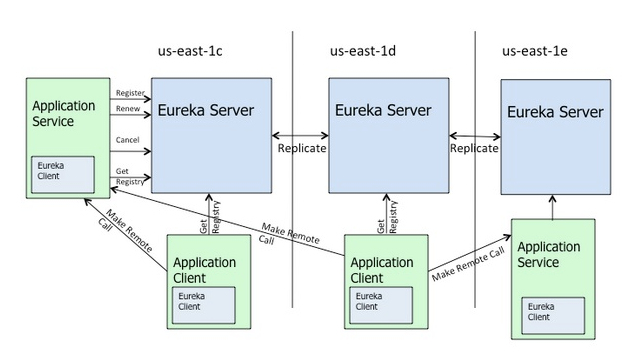
org.springframework.cloud spring-cloud-starter-eureka-server1. 配置应用信息-端口和应用名称 application.ymlserver:
port: 8010
spring:
application:
name: mmb-eureka-server
1. 启动服务@SpringBootApplication
@EnableEurekaServer
public class Application {
public static void main(String[] args) {
SpringApplication.run(Application.class, args);
}
}
1. 打开管理页面,检查是否成功 org.springframework.cloud spring-cloud-starter-eureka- 配置应用信息-eureka server信息,实际使用的words信息,端口号 (application.yml)
eureka: client: service-url: defaultZone: http://localhost:8010/eureka/words: 你,我,他server: port: ${PORT:${SERVER_PORT:0}}# 这个的意思是随机指定个没使用的端口- 配置启动信息-应用名称 (bootstrap.xml)
spring: application: name: mmb-eureka-client-subject- 添加Controller-随机获取words中的一条
@RestControllerpublic class Controller { @Value("${words}") String words; @RequestMapping("/") public String getWord() { String[] wordArray = words.split(","); int i = (int)Math.round(Math.random() * (wordArray.length - 1)); return wordArray[i]; }}- 启动服务
@SpringBootApplication@EnableEurekaClientpublic class Application { public static void main(String[] args) { SpringApplication.run(Application.class, args); }}- 访问127.0.0.1/port(看日志可以得到各个应用的port) 看到words里的词就启动成功了,
其它的verb,acticle,adjective,noun工程类似,就把words,和spring.application.name改成对应的工程名字就好了
3.创建sentence工程
- 添加依赖-spring-cloud-starter-parent,spring-cloud-starter-eureka,spring-boot-starter-web,spring-boot-starter-actuator (pom.xml)
org.springframework.cloud spring-cloud-starter-parent Brixton.SR4 org.springframework.cloud spring-cloud-starter-eureka org.springframework.boot spring-boot-starter-web org.springframework.boot spring-boot-starter-actuator- 配置应用信息-eureka server和端口号 (application.yml)
eureka: client: serviceUrl: defaultZone: http://localhost:8010/eureka/server: port: 8020- 配置启动信息-应用名称 (bootstrap.yml)
spring: application: name: mmb-eureka-sentence- 添加Controller-用其他eureka-clients(subject,verb,acticle,adjective,noun)的各个服务造句
@RestControllerpublic class Controller { @Autowired DiscoveryClient client; @RequestMapping("/sentence") public String getSentence() { return getWord("mmb-eureka-client-subject") + " " + getWord("MMB-EUREKA-CLIENT-VERB") + " " + getWord("mmb-eureka-client-article") + " " + getWord("mmb-eureka-client-adjective") + " " + getWord("mmb-eureka-client-noun") + "." ;//大小写不区分 } public String getWord(String service) { List list = client.getInstances(service); if (list != null && list.size() > 0 ) { URI uri = list.get(0).getUri(); if (uri !=null ) { return (new RestTemplate()).getForObject(uri,String.class); } } return null; }}- 启动服务
@SpringBootApplication@EnableEurekaServerpublic class Application { public static void main(String[] args) { SpringApplication.run(Application.class, args); }}- 先启动Eureka Server,再启动Eureka Client,在管理页面上看到服务都起成功时,访问127.0.0.1/8020/sentence 可以得到一个随机组成的句子
Eureka整合Spring Config Server
- 在git的repository里添加application.yml
eureka: client: serviceUrl: defaultZone: http://localhost:8010/eureka/启动实战(一)中的Spring Cloud Config Server
修改各个client的配置
application.yml移除属性eureka.client.serviceUrl.defaultZone
bootstrap.yml添加属性 spring.cloud.config.uri: http://localhost:8001
pom.xml添加依赖spring-cloud-config-client
依次启动Config Server,Eureka Server,Eureka Client,在管理页面上看到服务都起成功时,访问127.0.0.1/8020/sentence 可以得到一个随机组成的句子
- 如果你想把words信息也放入repository呢?在application.yml中添加,如下信息,各个client启动的时候加上-Dspring.profiles.active对应到相应的启动参数就行了.
--- spring: profiles: subject words: I,You,He,She,It --- spring: profiles: verb words: ran,knew,had,saw,bought --- spring: profiles: article words: a,the --- spring: profiles: adjective words: reasonable,leaky,suspicious,ordinary,unlikely --- spring: profiles: noun words: boat,book,vote,seat,backpack,partition,groundhog 构建Eureka Server集群
- host文件中添加 (c:WINDOWSsystem32driversetchosts).
127.0.0.1 eureka-primary 127.0.0.1 eureka-secondary 127.0.0.1 eureka-tertiary- Eureka Server的application.yml添加多个profiles,和instanceId
---spring: application: name: eureka-server-clustered profiles: primaryserver: port: 8011 eureka: instance: hostname: eureka-primary ---spring: application: name: eureka-server-clustered profiles: secondaryserver: port: 8012eureka: instance: hostname: eureka-secondary ---spring: application: name: eureka-server-clustered profiles: tertiaryserver: port: 8013eureka: instance: hostname: eureka-tertiary - 此时Eureka Server 同时也是个Eureka Client,需要设置eureka.client.serviceUrl.defaultZone,值是另外两个,最终会是下面这样
---spring: application: name: eureka-server-clustered profiles: primaryserver: port: 8011 eureka: instance: hostname: eureka-primary client: registerWithEureka: true fetchRegistry: true serviceUrl: defaultZone: http://eureka-secondary:8012/eureka/,http://eureka-tertiary:8013/eureka/---spring: application: name: eureka-server-clustered profiles: secondaryserver: port: 8012eureka: instance: hostname: eureka-secondary client: registerWithEureka: true fetchRegistry: true serviceUrl: defaultZone: http://eureka-tertiary:8013/eureka/,http://eureka-primary:8011/eureka/---spring: application: name: eureka-server-clustered profiles: tertiaryserver: port: 8013eureka: instance: hostname: eureka-tertiary client: registerWithEureka: true fetchRegistry: true serviceUrl: defaultZone: http://eureka-primary:8011/eureka/,http://eureka-secondary:8012/eureka/ 以-Dspring.profiles.active=primary (and secondary, and tertiary)为启动参数分别启动Eureka Server
修改所有Eureka Client的eureka.client.serviceUrl.defaultZone值为http://eureka-primary:8011/eu...逗号分隔,无空白),集群启动成功登录管理页面查看,如下图所示即成功
再启动所有的Eureka Clients,查看http://localhost:8020/sentence 是否成功
为了测试容错性,关掉两个Eureka Client,重启若干个Eureka Client,观察启动是否报错,再去查看查看http://localhost:8020/sentence 是否成功
特别感谢 kennyk65
Spring Cloud 中文用户组 31777218
Spring-Cloud-Config 官方文档-中文译本 (本人有参与,哈哈)
Spring Cloud Netflix 官网文档-中文译本
本文实例github地址 mmb-eureka
关键字:java
本文来自互联网用户投稿,文章观点仅代表作者本人,不代表本站立场,不承担相关法律责任。如若转载,请注明出处。 如若内容造成侵权/违法违规/事实不符,请点击【内容举报】进行投诉反馈!